What is Usenet? Discover the Original Global Discussion Network
Learn about Usenet, how it works, and its benefits. This Usenet explanation will cover the basics and history of this pioneering communication system.
30 Day Money Back Guarantee

30 Day Money Back Guarantee


At the heart of Usenet are articles, which are individual posts or messages shared within newsgroups. These articles range from short questions or comments to lengthy essays or debates.
As a community built on discussion, users contribute their thoughts, share information, and engage in lively exchanges. This dynamic nature creates a rich tapestry of knowledge and perspectives. To navigate all these articles, Usenet employs a structure system known as the Big 8 Hierarchies.

Usenet articles are organized into “newsgroups,” which are individual forums that contain posts and can be searched. Each newsgroup is dedicated to a specific topic, with some getting very granular.
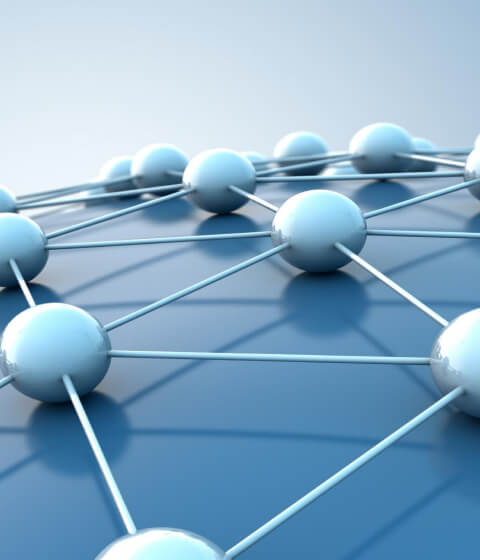
Usenet is organized into eight broad topic-areas called the “Big 8 Hierarchies”. The eight main categories are "comp" for computer discussions, "humanities" for art and culture enthusiasts, "news" for updates on Usenet itself, "rec" for recreational interests, "sci" for scientific exploration, "soc" for political and social discourse, "misc" for anything that doesn't fit elsewhere, and "talk" for general discussions.
The backbone of Usenet, The Big 8 is the central organizing structure guiding users to newsgroups relevant to their specific interests.
A group dedicated to discussing classic literature within the "humanities" hierarchy won’t get sidetracked by discussions on unrelated subjects.

Unlike other online platforms...
Unlike other online platforms that prioritize user identification, Usenet allows for a higher degree of anonymity. Top quality Usenet providers like Newshosting don’t log your online activity, nor do we serve ads, so your personal data and browsing remains entirely private. This fosters open and honest discussions without fear of repercussions.
Newshosting boasts an unparalleled...
Newshosting boasts an unparalleled archive of discussions spanning + days. You can read conversations from the past, gaining insights into how ideas and perspectives have evolved over time.
Usenet is designed for efficiency...
Usenet is designed for efficiency. Articles are delivered directly to your computer via the best online traffic routes, bypassing the need for intermediaries. This results in faster speeds compared to other online platforms. Additionally, Newshosting’s Usenet infrastructure is highly reliable, ensuring uninterrupted access to the discussions and information you seek.

Usenet offers a distinct social media experience. As we explore Usenet technology, you'll see how it differs from other social platforms.
There are billions of...
There are billions of individual contributor posts called “articles” in over 120,000 newsgroups.
Usenet connects like-minded...
Usenet connects like-minded individuals around particular subjects of interest.

Open and unfiltered Usenet...
Open and unfiltered Usenet forums have far less emphasis on content moderation compared to other social media platforms. It is one of the last bastions of the free and open Internet left.
Today’s Usenet is a huge repository...
Today’s Usenet is a huge repository of information and historical online discourse. Newshosting has an ever-growing newsgroup archive of over days and counting, the largest Usenet archive available!
Usenet is a platform with a unique voice. It provides a valuable space for focused discussions and intellectual exchange.
Newshosting offers access to 120,000+ newsgroups. But which ones should you follow?
Here are some great, popular, active newsgroups to get you started!

This one is easy:...
This one is easy: Newshosting is a Usenet provider. We give you access to servers that use the NNTP protocol to store, distribute, and access user-generated content across 120,000+ newsgroups.
In fact, we’re the best Usenet provider, offering higher article retention rates, faster speeds, and more features than any other Usenet service.
We talk about this more...
We talk about this more later, but a newsreader is a browser for Usenet. In the same way you use Chrome, Firefox, Edge, Tor, etc. to look at Web pages, a newsreader lets you access and read articles in newsgroups.
Usenet isn’t crawled by...
Usenet isn’t crawled by search engines the way Web pages are, so you can’t use Google or Bing to find what you want. Instead, you need to use a search engine built for Usenet called an “Indexer.” There are several available online, but the better ones often require an additional fee.
If you don’t want to...
If you don’t want to worry about finding all these and just want to start browsing Usenet, then Newshosting has you covered with the ultimate 3-in-1 solution.
Newsreader (the newsreader), which comes pre-configured so all you have to do is log in with your Usenet credentials.
If that weren’t enough, the Newshosting Newsreader comes with a built-in Usenet search feature (the Indexer), so you can start looking for interesting articles right away without paying additional subscription fees or using third party sites.
Excellent
Based on 1,775+ Reviews
We've thrown a lot at you, but here are the terms that will make you an expert.