What are Newsgroups? Explore and Search Usenet Newsgroups
Explore 120,000+ Unique Newsgroups With Newshosting.
30 Day Money Back Guarantee

Available for:
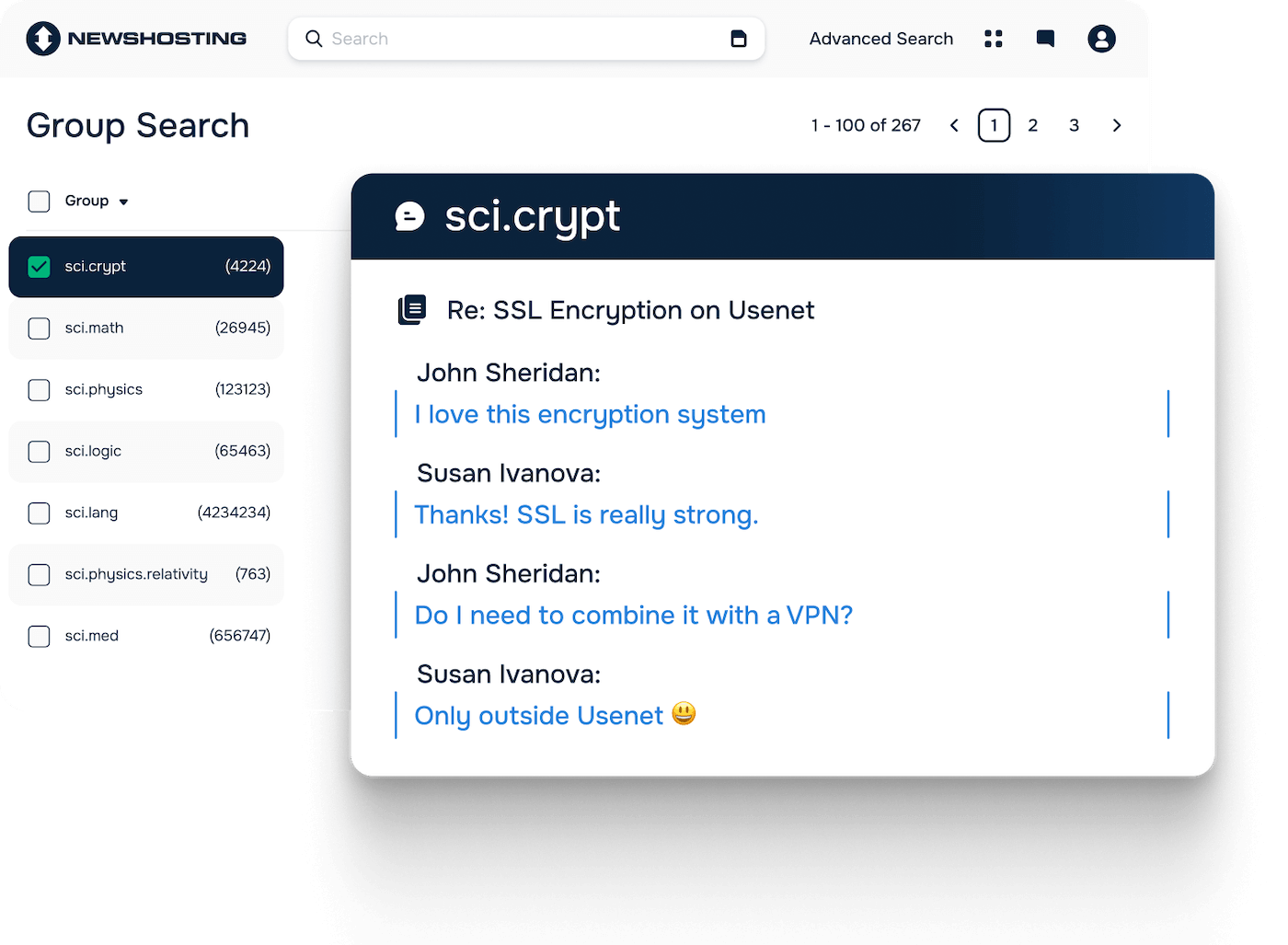
Rated #1 by
What Are Usenet Newsgroups?
Usenet Newsgroups are a collection of forums organized in broad categories that gradually become more specific. Users from around the world can participate in uncensored newsgroup discussions about science, the arts, history, entertainment, or anything else you can think of. With a good newsgroup reader, you can easily search newsgroups and join conversations on topics that interest you.
Organized by Topic
Newsgroups are structured like forums and are categorized by subject matter. With over 120,000 groups available, you can find discussions on almost any topic imaginable. Common categories include:
- Computing (i.e., comp.)
- Recreation (i.e., rec.)
- Science (i.e., sci.)
- Alternative topics (i.e., alt.)
- Usenet-related discussions (i.e., news.)
Simply subscribe to the newsgroups that interest you to access relevant discussions and resources.
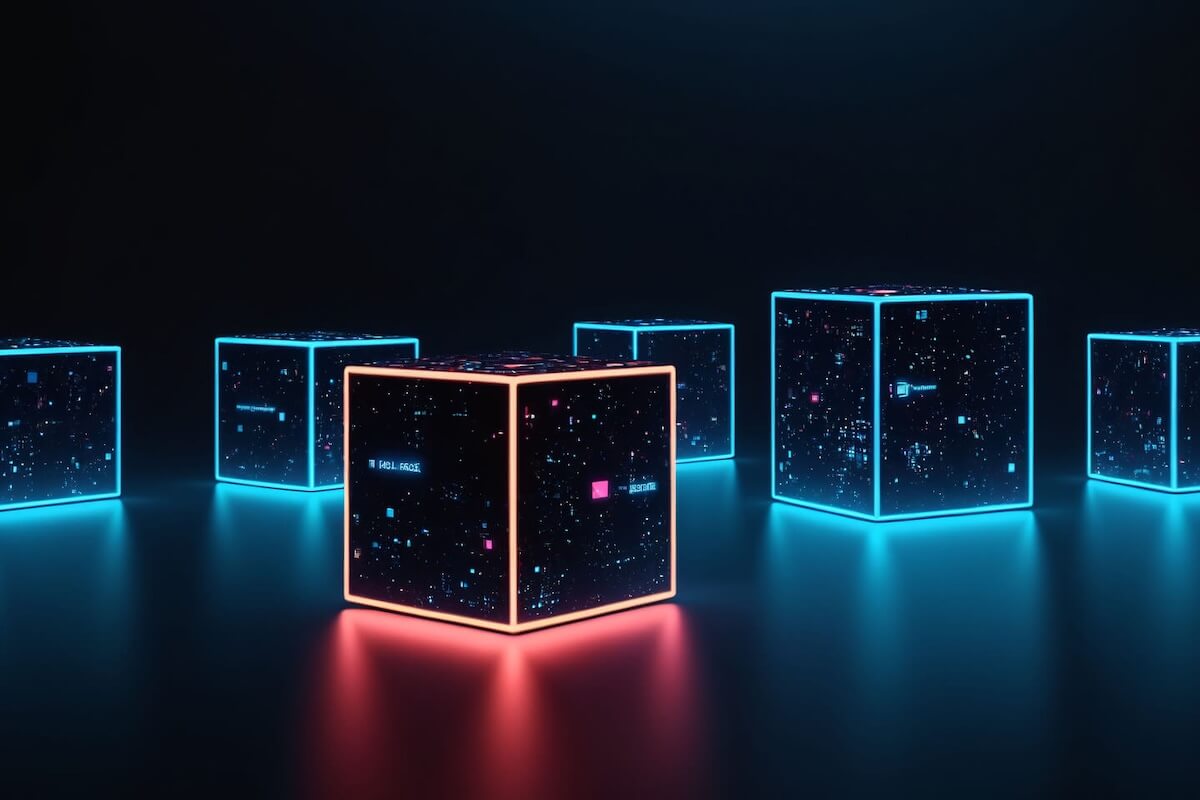
Engage in Discussions
Newsgroups allow users to exchange messages, respond to threads, and participate in ongoing conversations. These posts can include questions, expert insights, or general commentary. Because Usenet is decentralized, the discussions are accessible to anyone with a Usenet provider, ensuring a truly global community.

Why Usenet Newsgroups?
- Global and Decentralized: Usenet operates across a network of servers, meaning there’s no central authority, making newsgroups accessible and resilient.
- Rich Discussions: From hobby discussions to valuable knowledge sharing, newsgroups offer an endless stream of articles on thousands of subjects.
- Easy Access: With a Usenet provider and newsreader, you can easily subscribe to newsgroups of interest and join the conversation.

Usenet Newsgroup Organizational Structure
Usenet is organized in a top-down structure, starting with eight high-level subjects. However, it wasn’t always this way.
The Great Renaming
At its inception way back in 1979, Usenet had a single forum: “news.” As more people joined Usenet, more forums were created, hence the name “newsgroups.”
In 1986, as Usenet continued to gain popularity, requiring more and more newsgroups, a big change to the structure of Usenet was implemented. Called "The Great Renaming," newsgroups were reorganized into something more closely resembling the modern Usenet group structure. In 1995 the humanities category was added, completing what is called “The Big 8” today.
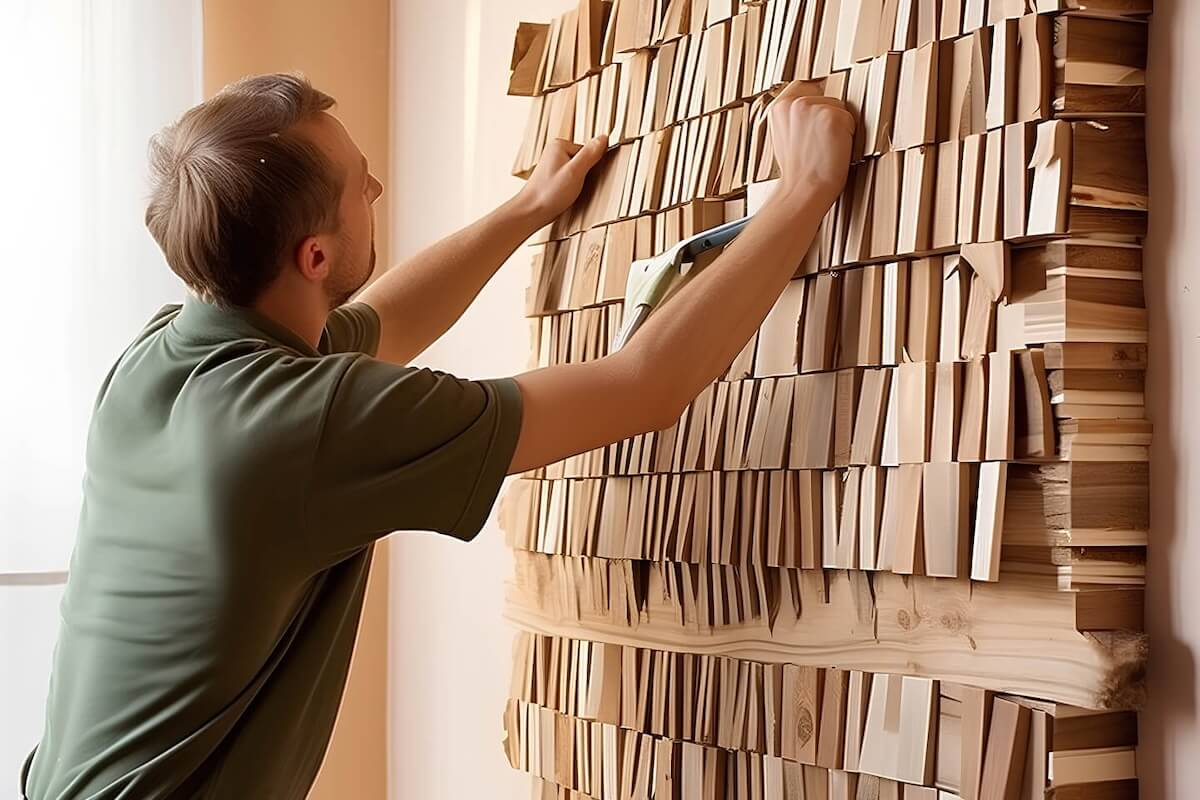
The Big 8 Hierarchies
Usenet is structured hierarchically to keep discussions focused and browsing efficient. Major categories like "comp" (computers) and "sci" (science) branch out into more specific subcategories to pinpoint newsgroups that align with your interests. This structure serves as a comprehensive newsgroup directory.
Somebody interested in talking about a new TV series might start in the Big 8’s “Rec” hierarchy, which is where all recreation-related newsgroups are kept. They can then refine their search to “rec.tv” and see all the newsgroups related to television shows. From there, it’s easy to choose the newsgroup for your favorite show.
Another easy way to find interesting newsgroups is to find a good Usenet search engine where newsgroup names and all related newsgroups will show up in the results.
Using a good newsgroup reader with search functionality can help you in finding newsgroups that match your interests across the entire Usenet ecosystem.

Become Part of the Conversation
Participating in Usenet newsgroup discussions is both enriching and straightforward. Here's how you can get involved:
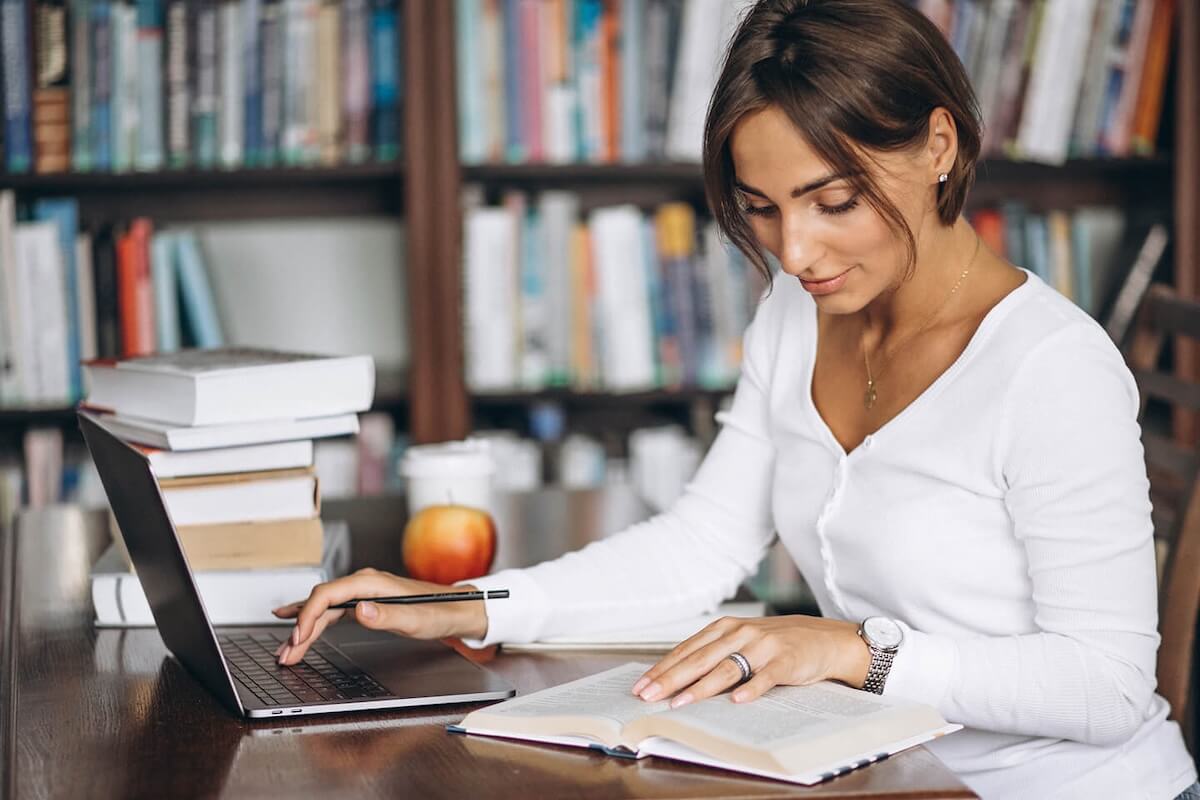


Contribute to the community by posting messages in relevant newsgroups.
Respond to existing posts. Offer insights, advice, or further questions.
Guide discussions by highlighting insightful posts or suggesting new topics relevant to the newsgroup's focus.
Getting Started with Newshosting
Getting started with Newshosting is easy. After signing up for a plan, download and install the newsreader that comes with Newshosting—your all-in-one tool for searching, accessing, and organizing articles. Once installed, simply log in with your Newshosting account.

To help you get started, here’s a quick step-by-step summary:
Sign up: Choose a plan that fits your needs.
Download and install: Get the free newsreader included with your Newshosting account.
Log in: Use your Newshosting credentials to access Usenet.
Search and access: Explore thousands of newsgroups and billions of articles with ease.
Enjoy SSL encryption: Your activity is secured by SSL, ensuring your privacy while you browse and access articles.
For any questions or additional help, Newshosting's support team is always available.


