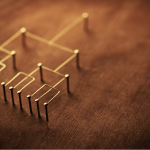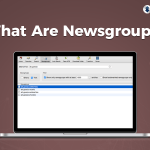Understanding the Structure of Usenet
Usenet is organized into a network of discussion groups called newsgroups, each dedicated to a specific topic or interest. To navigate this network, it’s essential to understand how newsgroups are categorized. One of the most well-known systems is the Big 8 hierarchies, which include primary categories such as comp, rec, and sci. These hierarchies simplify the process of finding newsgroups by grouping related discussions under broad themes.
For example, the rec hierarchy focuses on recreational topics, while comp addresses computing-related discussions. Exploring the Big 8 hierarchies is a great starting point for finding relevant Usenet groups no matter what your interests are.
Tools for Finding Newsgroups
1. Newshosting Newsreader
The Newshosting newsreader offers an integrated newsgroup search tool, making it easy to locate newsgroups based on your interests. Simply type keywords related to the topic you’re interested in, and the newsreader will present a list of matching articles or Usenet groups, depending on the type of search you’re using. With features like full-text search across billions of articles and easy subscription options, it’s an efficient way to explore and connect with the discussions you care about.
2. Indexers
Indexers act as specialized search engines for Usenet, cataloging newsgroups and articles based on keywords and categories. They’re particularly useful if you’re searching for highly specific topics. Many Indexers also provide advanced filters, helping you narrow your search results to find exactly what you’re looking for.
3. Manual Browsing
Sometimes, browsing through a newsreader’s newsgroup directory is the best way to discover lesser-known groups. Most newsreaders allow you to view a list of all available newsgroups, organized by hierarchy. This approach is ideal if you’re exploring broad categories or want to see what’s trending across Usenet.
Tips for Effective Newsgroup Search
- – Use Specific Keywords: Enter precise keywords related to your topic for more accurate results.
- – Leverage Boolean Operators: Incorporate Boolean operators like AND, OR, and NOT to refine your search. For instance, searching “photography AND digital” will find newsgroups focusing on digital photography, while “photography NOT film” excludes film photography topics.
- – Apply Filters: Many tools, like the Newshosting newsreader and Indexers, allow you to filter search results by date, relevance, or hierarchy. Use these filters to narrow down your results and quickly locate the most relevant newsgroups.
- – Leverage the Big 8: Familiarize yourself with the primary hierarchies to target specific categories. This approach can help you pinpoint discussions tailored to your interests.
- – Explore Popular Groups: Active newsgroups are often filled with vibrant discussions and recommendations. Users frequently mention related newsgroups within these conversations, helping you discover additional communities of interest.
Why Choose Newshosting?
Newshosting simplifies the process of finding newsgroups with its intuitive search tools and comprehensive coverage of all major newsgroups. Whether you’re a seasoned Usenet user or just starting your journey, the Newshosting newsreader makes it easy to discover and engage with your favorite topics.