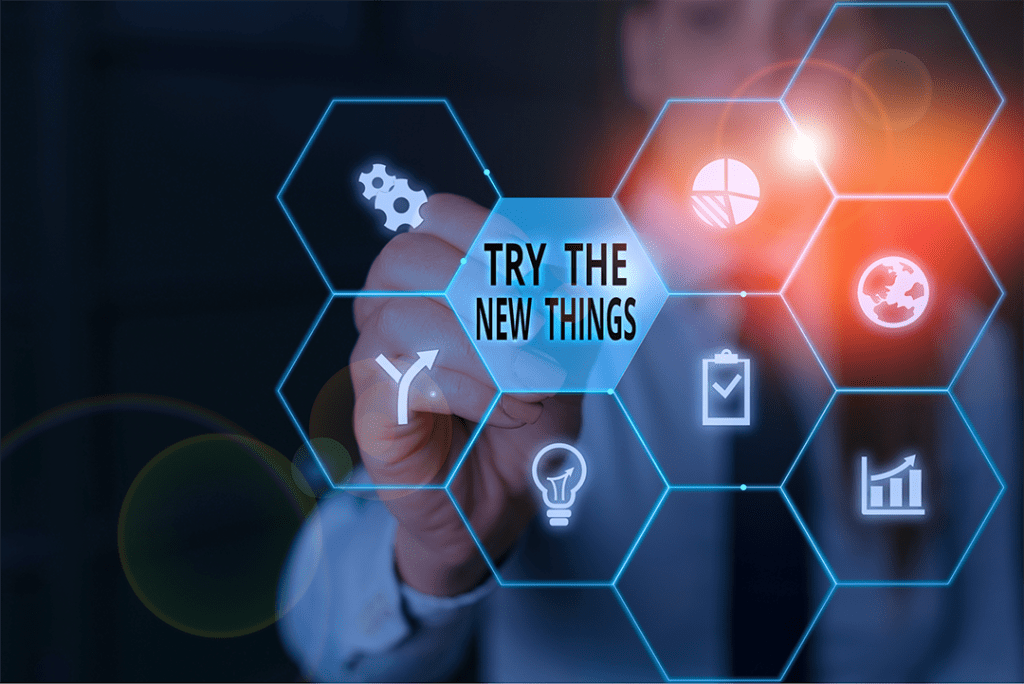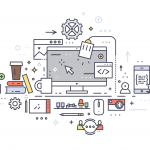Usenet may be a niche protocol, but more and more people are learning how great it is for uncensored discussions and file sharing. However, part of the reason it didn’t take off in the first place is that it can have a fairly sharp learning curve. That’s why we wanted to discuss the best ways to get started on Usenet.
Before You Get on Usenet
The first thing you’ll need in order to get started on Usenet is a Usenet account. Since Usenet is housed on servers around the world, you need to get access to that system. Unlike the World Wide Web, you need an additional account to make Usenet work. For many years this was included with Internet plans, but as the volume of content on the World Wide Web became more sustainable, that became much more rare.
Fortunately, it’s both easy and inexpensive to get started with a Usenet account. You can purchase an account directly from Newshosting that will give you unlimited access to all 210,000+ newsgroups and entirely uncapped speeds.
What to Look for in a Provider
While we think you should choose Newshosting as your Usenet provider, there are several factors to consider. First of all, retention is crucial. Higher retention rates mean more available content, since retention is the number of days that data is stored on the Usenet servers.
Next, take a look at the number of connections. Usenet has the unique ability to grab different pieces of data from the same file, then reassemble them on your computer. Imagine that each connection is a hand grabbing at something. The more “hands” you have, the more pieces you can grab and put back together. Therefore the faster your downloads will be.
Searching Usenet
Finally, you’ll need to find an indexer. These are the search engines for Usenet and can be integrated into some newsreaders (more on that later). There are several indexers, many of which specialize in certain types of Usenet article. Most of them will serve your needs, but there are some things to pay attention to.
Primarily, you want to look at how reliable the indexer is. Like with other products, it’s a good idea to read reviews of the indexers you’re looking for before you get started on Usenet.
Some indexers, like Binsearch, are free and require no registration, but they also don’t have very high quality results. On the other hand, there are also free indexers that do require registration and even paid indexers. These last tend to be the most comprehensive and use the best algorithms. Paid indexers start at only a few dollars a month and some even offer lifetime subscriptions for a single price.
In order to make sure that you’re searching all of Usenet, it’s a good idea to have a couple of different indexers to cover your bases.
Actually Get Started on Usenet
Now that you have all of the services you’ll need to get started on Usenet, you just have to get a newsreader. This is the client that you use to access Usenet, in the same way that you use a web browser like Chrome or Safari to access the World Wide Web.
There are many different newsreaders available. Of course, we recommend that you use the Newshosting newsreader included with your account. It comes pre-configured for our service and has a search option built in, so you won’t have to worry about finding an indexer.
If you want to try a different newsreader, there are several options you can go with depending on what you’re trying to accomplish.
Types of Newsreader
For some people, getting started on Usenet means jumping into uncensored conversations and giving an informed opinion. If so, you’re going to need a newsreader that includes the ability to download text articles and post replies. If that’s the case, you can either use the Newshosting newsreader, upgrade to get access to the Easynews newsreader (the only web-based Usenet client on Earth), or go with one of the popular third-party options like GrabIt.
If your interests lay more with sharing binary files using NZBs, then you might be better off with a newsreader specifically built for that. SABnzbd and NZBGet are two of the most popular options, and with good reason. They are fairly easy to set up, have a lot of built in functionality, play well with helper applications, and are generally both feature rich and customizable.
Depending on the newsreader you go with, setup will change. That being said, there is a lot of documentation on the websites of most newsreader creators that explain exactly how to get started on Usenet with their software. In most cases, you simply have to input information found in the settings of your Usenet provider or indexer to make the newsreader work.
Enjoy Usenet
And that’s it. Once you have your provider, indexer, and newsreader configured, it’s a snap to get started on Usenet. Happy browsing!