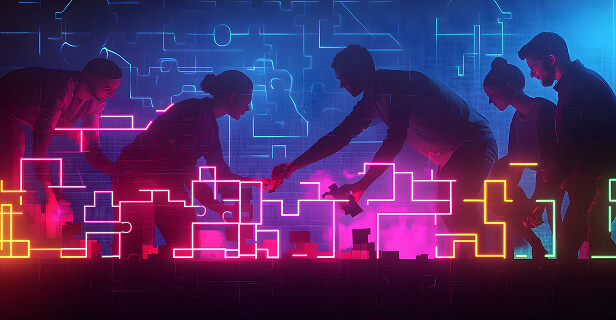Download Your Free Usenet Newsreader
Easily search, access, and manage Usenet articles with the newsreader included with your Newshosting account.
Enjoy Usenet with pre-configured Usenet newsreader software.
30 Day Money Back Guarantee

Available for:

Rated #1 by
Your Introduction to Usenet Search
Finding relevant discussions and articles on Usenet can be challenging due to the sheer volume of posts spread across thousands of newsgroups. However, with the right Usenet search service, locating specific articles or topics becomes simple and efficient. Whether you're new to Usenet or a long-time user, understanding how Usenet search tools work will empower you to make the most of this powerful communication platform.
Why Choose the Usenet Newsreader Included with Newshosting?
The free newsreader included with your Newshosting plan is an all-in-one solution for all your Usenet needs. It provides seamless access to every newsgroup with the most complete article retention, ensuring you can retrieve both the latest and older articles with ease. With SSL security built in, your connection is fully encrypted, allowing you to browse and download securely. The integrated search function makes it incredibly simple to locate the articles you’re looking for, thanks to an intuitive design and advanced filtering options. This combination of features makes this newsreader an ideal choice for both novice and experienced Usenet users alike.
The free newsreader offers a powerful Usenet search engine that allows you to quickly and easily find the newsgroups and articles you're looking for. With its intuitive, easy-to-use interface, even newcomers can jump right into Usenet and explore over 120,000 newsgroups with minimal effort. To make your searches even more precise, the newsreader features advanced search filters, enabling you to narrow down results and preview posts so you can select the exact article that suits your needs. Additionally, you can enable SSL for a secure and reliable browsing experience, ensuring your activity on Usenet is protected.

Unlock the Full Potential of Usenet
Post Management
The included Newshosting Usenet newsreader is pre-configured with every subscriber's account. After sign-up, simply download the Usenet newsreader, and you're ready to explore Usenet – no technical expertise required.
Automated Usenet Searches
Schedule automatic searches to access Usenet articles as soon as they become available.
Usenet Newsgroup Bookmarks
Save your favorite Usenet newsgroups inside the newsreader so it's easy to check for new posts.
How Does Usenet Search Work?
Because Usenet uses a different transfer protocol from the World Wide Web, you can’t use a regular search engine like Google or Bing to search it. Instead, you need a search engine that specifically indexes Usenet articles.
Newsgroup search allows users to scan through billions of articles hosted across multiple Usenet servers to find relevant information. Unlike traditional search engines that index websites, Usenet search tools are designed specifically to work within the Usenet environment, where posts are distributed across numerous newsgroups. By using a Usenet search engine, you can quickly filter through posts, whether you're looking for a specific article, subject, or newsgroup.
The free newsreader that comes with your Newshosting subscription allows you to easily search for and find the posts you're looking for without the need for a separate Usenet Indexer. The search functionality includes robust post previews, so you can ensure you're accessing the exact Usenet article you want before accessing it. Simply enter your search query, refine the results using the advanced filters, and start exploring Usenet.
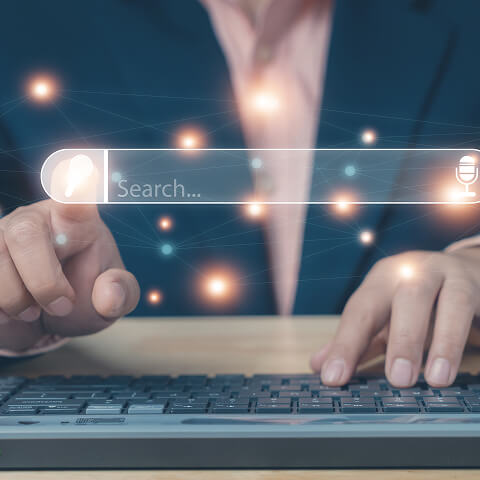
Advanced Usenet Search Capabilities
Our Usenet newsreader offers robust search tools and filters to help you find the articles you need.
Use the “Advanced” button to open up advanced search options and narrow down your searches by article size, date ranges, language, and more.
Sort your results for more accurate post previews.
Narrow your search to specific newsgroups if you’re looking for a particular post.
Once you’ve refined your search enough, you can easily access the exact article or articles you’re looking for.
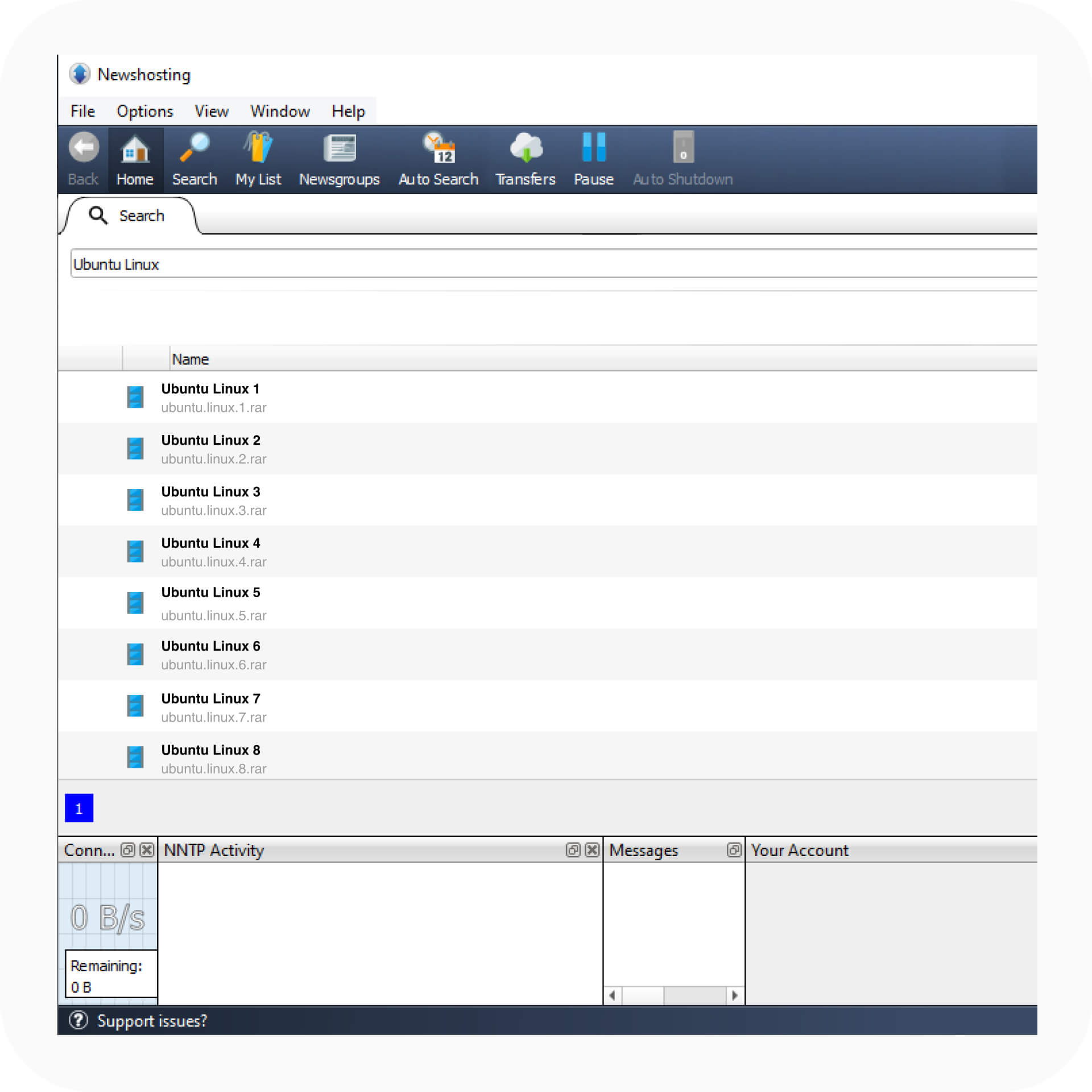
How Does Usenet Search Work?
At the core of any Usenet search engine is the Indexer, a vital component that turns Usenet into an orderly, searchable database. An Indexer is responsible for gathering metadata from articles posted across various newsgroups and storing this information in a way that’s easy to search.
Types of Search Tools
Usenet clients, or newsreaders, are the software used to access Usenet.
Some clients have built-in search engines, while others require external tools.
Usenet Clients
SABnzbd and NZBGet are two popular and powerful newsreaders widely used by Usenet enthusiasts. Both offer robust features for accessing Usenet articles, but there’s one key feature they lack: built-in Usenet search.
With Newshosting’s newsreader, Usenet search is built-in, eliminating the need for a third-party Indexer, streamlining your search process, and saving you money.
Newshosting
The Newshosting newsgroup reader stands out because it features an integrated Usenet search engine. This built-in search tool allows users to search across newsgroups directly within the client, eliminating the need for external Indexers or additional software. With Newshosting, it’s easy to find relevant articles without leaving the newsreader, providing a streamlined and user-friendly experience.

SABnzbd
SABnzbd is a powerful, lightweight newsreader favored by many advanced users for its efficiency and flexibility. However, it does not include a built-in Usenet search engine. To search for articles using SABnzbd, users need a separate Indexer service, which often comes with additional costs. While SABnzbd is excellent at retrieving articles from Usenet, it can only access posts from specific newsgroups when paired with an Indexer.

NZBGet
Like SABnzbd, NZBGet does not offer a built-in Usenet search function. Users must subscribe to an external Indexer to search for articles, which can be less convenient compared to newsreaders with integrated search like Newshosting. NZBGet is still an excellent choice for those who prioritize article access performance, but its reliance on external search tools means it doesn’t offer the same level of convenience for finding articles.
Understanding Usenet Indexers
At the core of any Usenet search engine is the Indexer, a vital component that turns Usenet into an orderly, searchable database. An Indexer is responsible for gathering metadata from articles posted across various newsgroups and storing this information in a way that’s easy to search
How Indexers Work
When an article is posted on a Usenet server, it doesn’t immediately become searchable. An Indexer steps in by collecting information from that article, including the subject, author, date, and other relevant metadata. This data is then added to a comprehensive database that you can query through a Usenet search engine. Indexers ensure that articles across Usenet are accessible through organized, logical queries.
Indexers are constantly working in the background to stay up-to-date with new articles as they are posted, ensuring that the Usenet search engine has access to the latest discussions. This continuous indexing process means that users can search Usenet for both older archived articles and the most recent posts with equal ease.
Indexers generally provide NZBs that can be imported into your newsreader and will find all the articles you want.
NZBs
NZBs are "pointers" to Usenet articles, containing the information needed to locate and retrieve specific posts. They bundle articles for easy access, simplifying the retrieval process by guiding newsreaders to the exact material you're seeking. This makes it faster and more efficient to find and access articles without manually searching through newsgroups.
More Than Just a Newsreader
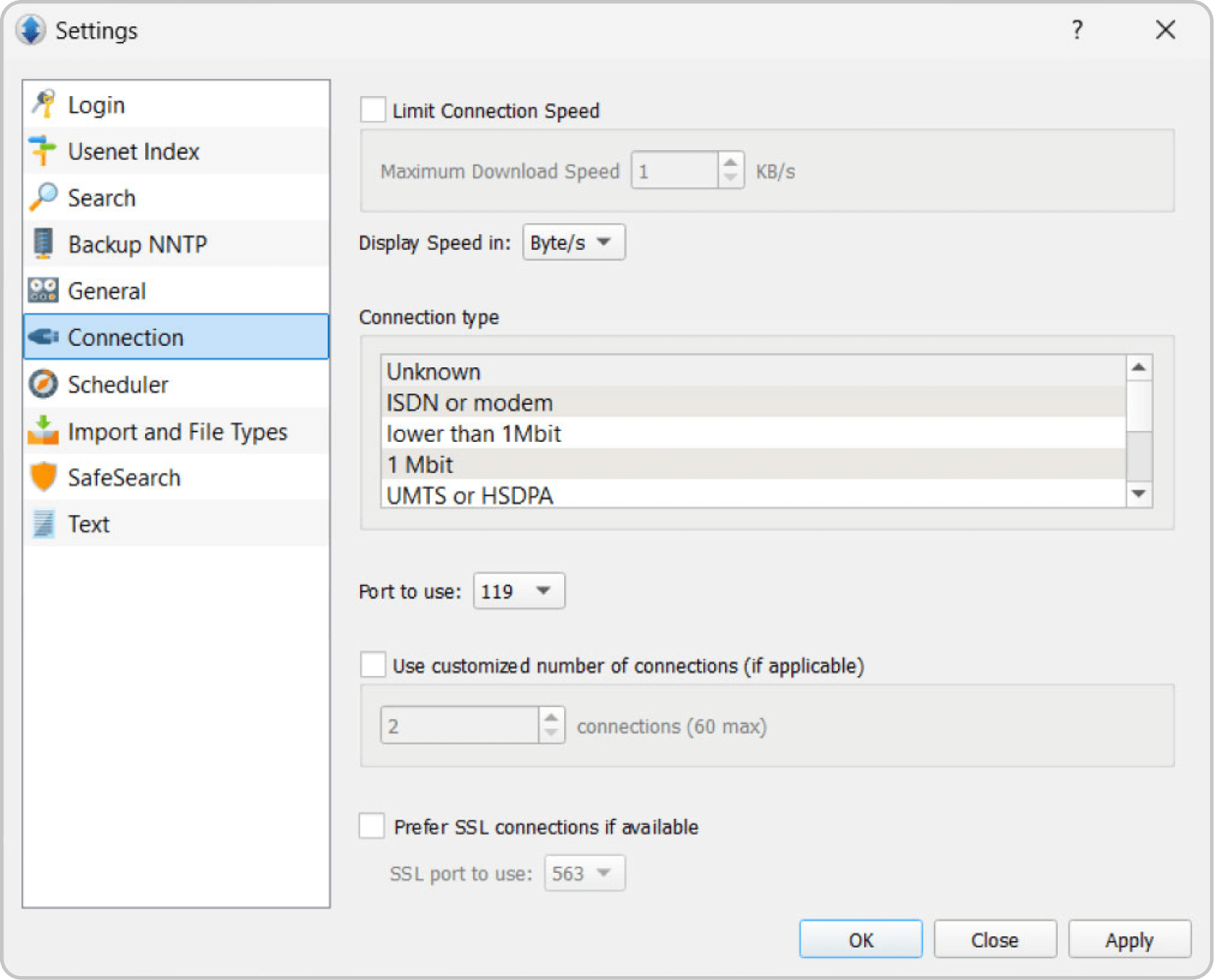
The free newsreader is just one of the high-value features included with every Newshosting Usenet subscription:
Highest Usenet Article Retention
Access more Usenet posts with a + day archive that increases by one day every day.
Super Fast Speeds
Experience Usenet at its best with our high-speed servers.
Full Security Suite
Protect yourself online with a VPN, ad blocking, secure DNS, threat protection, and more.
Exceptional Customer Support
Our team is always available to answer your questions about using your newsreader or any other aspect of your Usenet experience.
Tips and Tricks for Efficient Usenet Searching
Mastering Usenet search can significantly enhance your experience by making it quicker and easier to find exactly what you’re looking for. Here are some tips and tricks to help you get the most out of your Usenet search experience:
-
1
Use Specific Keywords
When searching on Usenet, use precise keywords that match the subject or topic you’re interested in. The more specific your search terms, the more relevant your results will be. Avoid broad terms to narrow down your search and save time.
-
2
Take Advantage of Filtering Options
Most Usenet search tools, like Newshosting’s built-in search engine, offer advanced filtering options. You can filter by newsgroup, author, or even date range to refine your results. This is especially useful when you’re looking for recent discussions or posts from a specific newsgroup.
-
3
Leverage Post Previews
Newshosting’s newsreader includes a handy post preview feature, allowing you to quickly skim articles without opening them. This can help you find the right article faster by viewing the article summary before accessing the full post.
-
4
Bookmark Your Favorite Newsgroups
If you frequently visit certain newsgroups, bookmark them within your newsreader. This will allow instant access without needing to search for them every time. Newshosting’s client makes it easy to organize and access your favorite newsgroups for quicker navigation.
-
5
Combine Search with NZBs for Efficiency
NZBs bundle articles for easy access and can save you a lot of time. When you find an NZB for the articles you want, your newsreader will automatically use the information to locate the correct posts on Usenet and your newsreader can assemble large, multi-post articles automatically. Pairing search with NZBs offers a more streamlined experience.
-
6
Use Multiple Indexers (if applicable)
If you’re using newsreaders like SABnzbd or NZBGet that don’t have built-in search, consider using multiple Indexers to widen your search scope. While this may come with an additional cost, having access to several Indexers can help you find more material across a broader range of newsgroups.
-
7
Keep an Eye on Article Retention
Usenet providers like Newshosting offer industry-leading article retention rates, meaning you can access articles from years ago. If you’re looking for older posts, use the article retention rate to your advantage by expanding your search to include information that might not be available with other providers.
How to Set Up the Free Newsreader Included with Newshosting
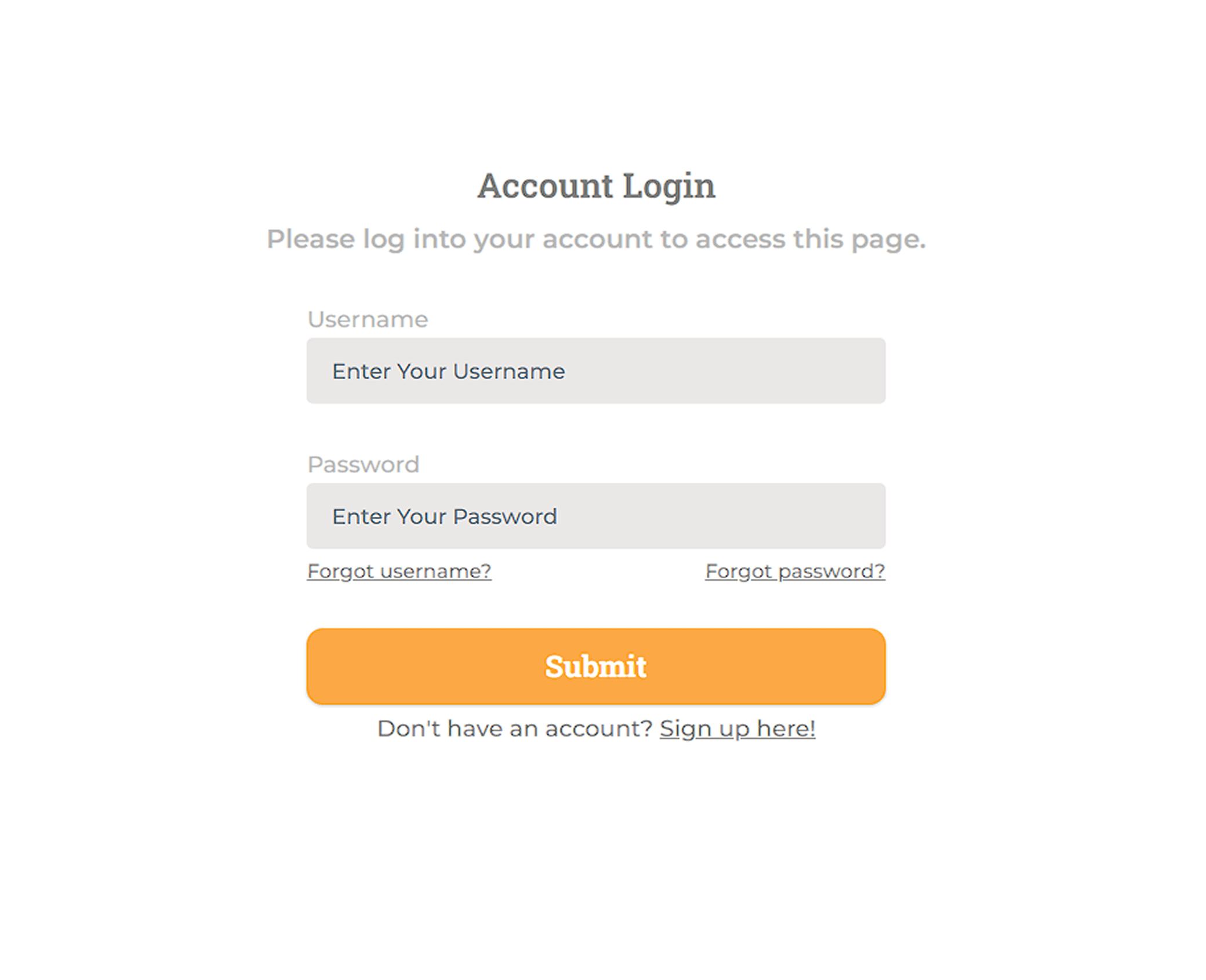
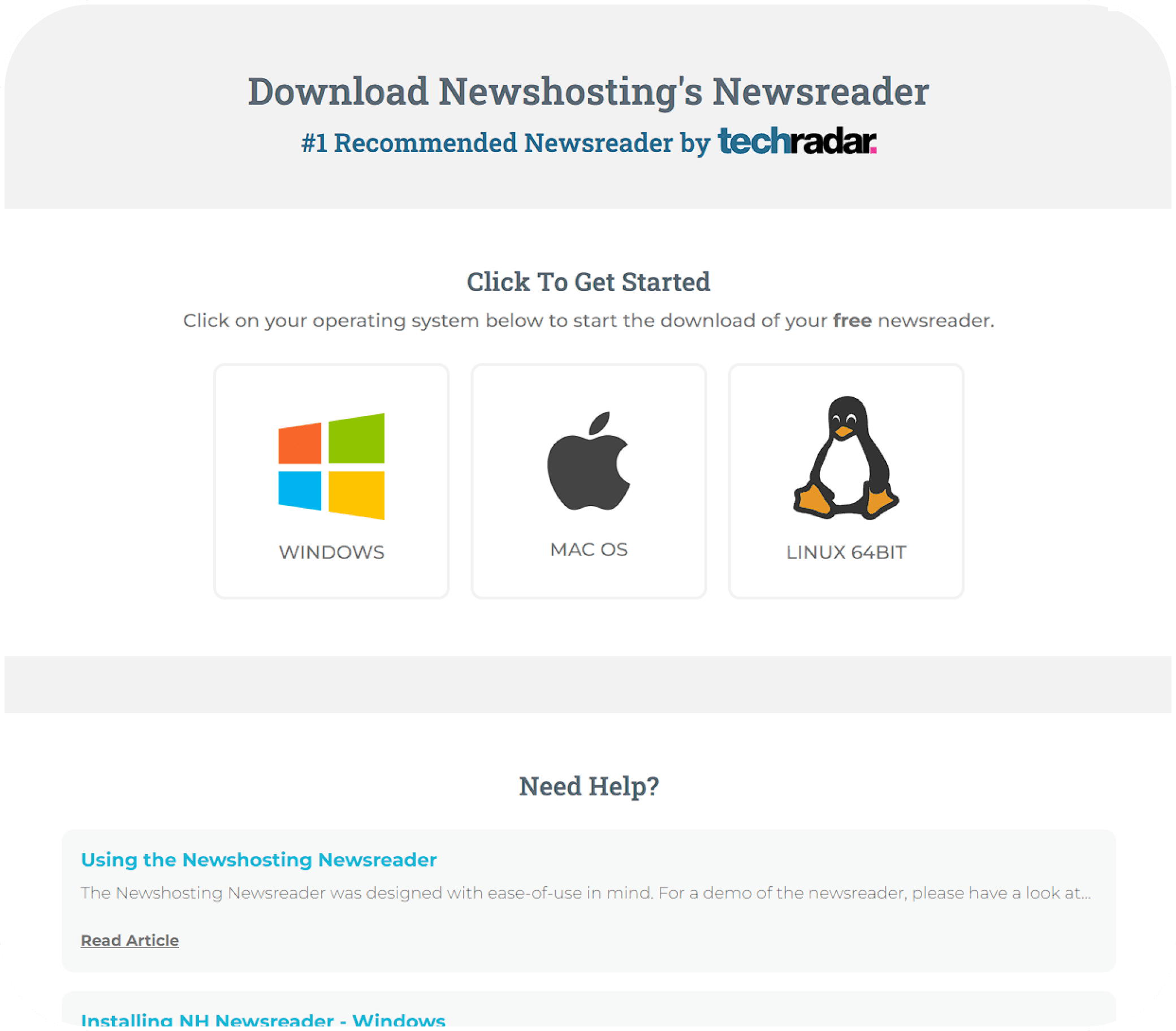
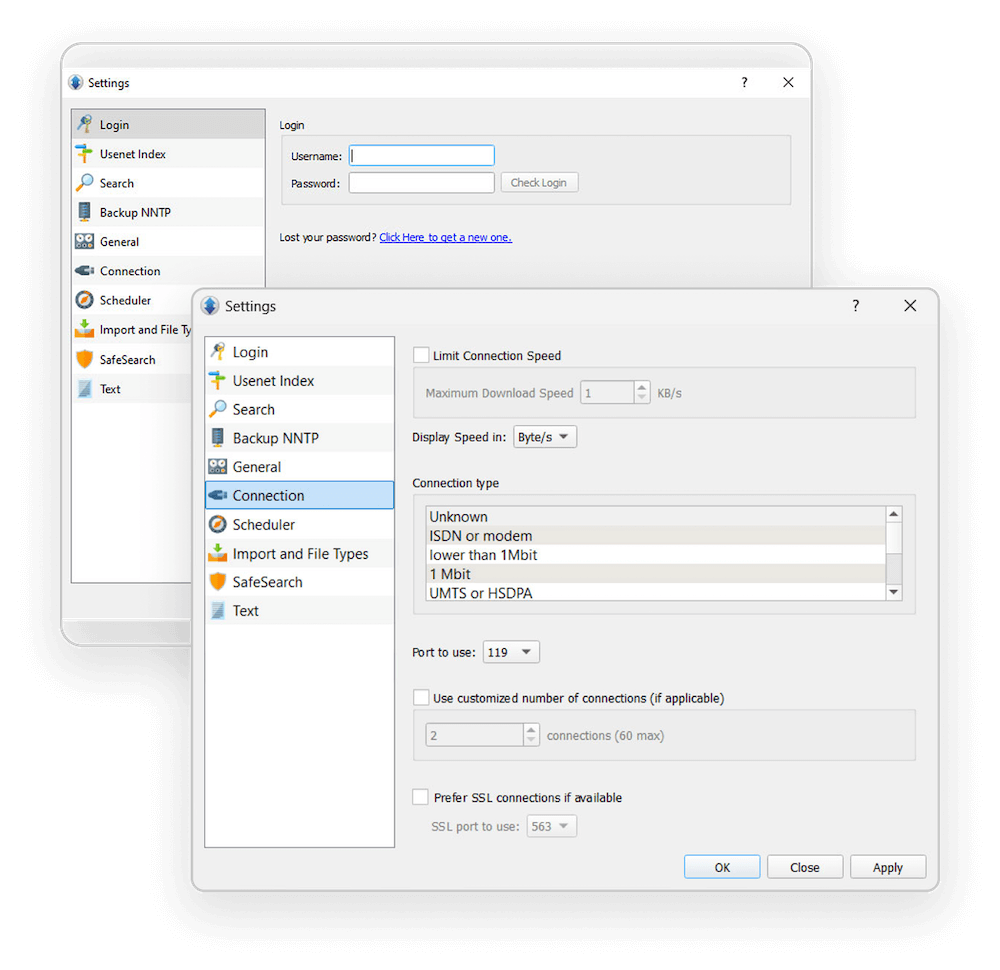
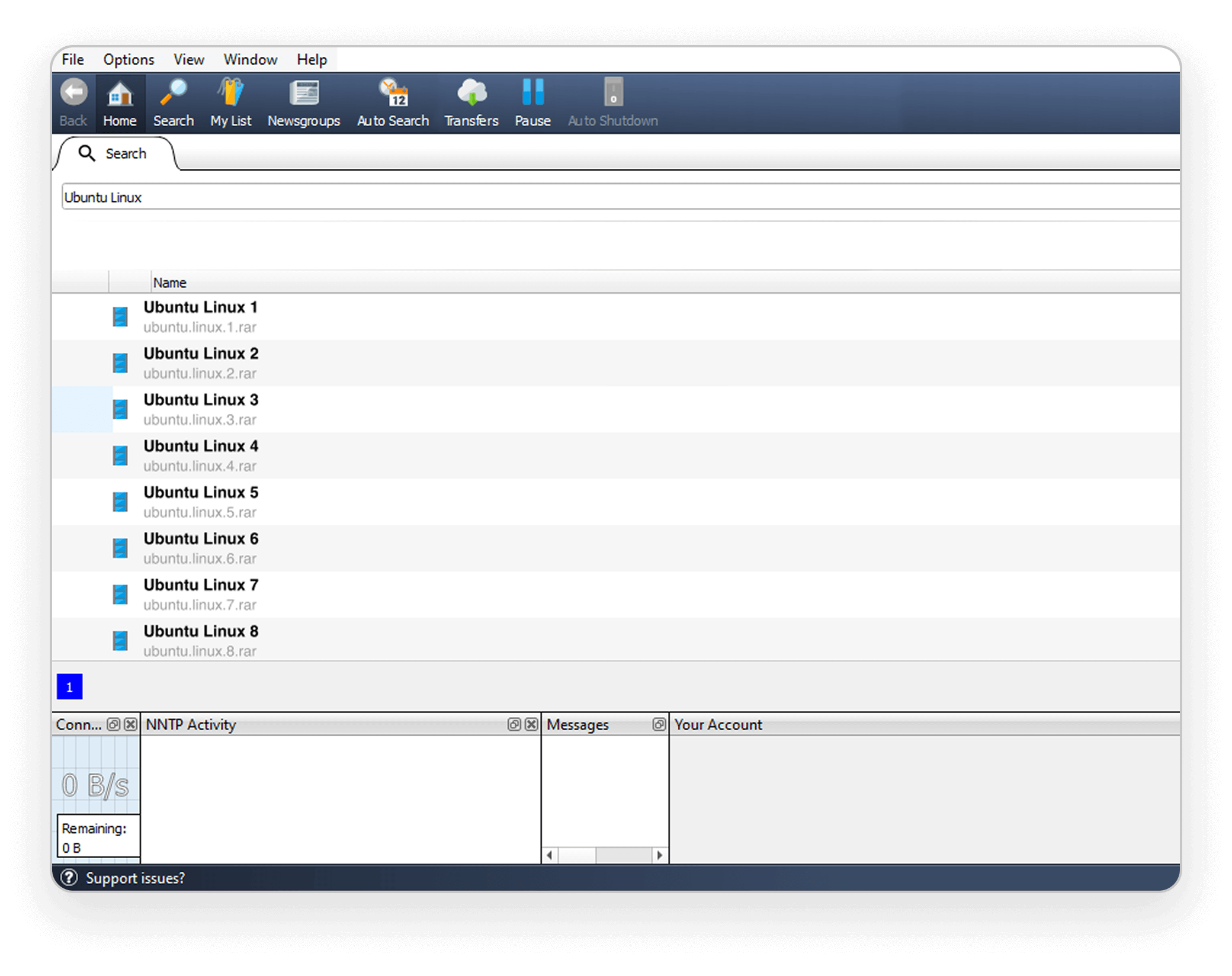
- Download the Newshosting Newsreader.
- Follow the installation wizard.
- Open the Newshosting Newsreader and navigate to Settings in the Options menu.
- Enter your username and password. If you’re a Newshosting user, this will be preconfigured for you. Click “Check Login” to make sure you input the correct information.
- In the Connection submenu on the left side, click “Prefer SSL connections if available” (Optional)
- Click “OK”
- Type your search query in either of the fields on the front page that say “Search the Usenet”.
- If you’re looking for newsgroups, you can click the “Newsgroups” tab and search for topics that interest you.
See What Our Users Have to Say
Excellent
Based on 1,775+ Reviews