What is a VPN?
Protect Your Privacy and Access the Internet Freely
Newshosting’s VPN secures your online privacy, offers unrestricted Internet access, and enhances your browsing experience with advanced encryption and a global server network.
30 Day Money Back Guarantee

Available for:
Already have VPN on your account? Click here to get started.

Secure Your Internet Connection with Newshosting’s VPN
A VPN, or Virtual Private Network, is an essential tool for safeguarding your online privacy and security. It works by creating an encrypted tunnel for your data, ensuring that your online activities remain private and secure from prying eyes. When you connect to the Internet using Newshosting’s VPN, your real location is hidden, and your connection is routed through one of our secure servers, making it nearly impossible for anyone, including your Internet Service Provider (ISP), to track your movements online.
Best VPN Services
Newshosting’s VPN service is designed to enhance your Internet experience by offering multiple benefits:
Complete Online Privacy
Safeguard your browsing history, personal information, and online transactions from being monitored or stolen.
Advanced Encryption
Keep your connection secure with robust encryption protocols that protect your data against cyber threats, even on public Wi-Fi networks.
Optimized Performance
Enjoy faster speeds by avoiding bandwidth throttling imposed by ISPs, ensuring smooth banking, gaming, browsing, and more.
How Does a VPN Work?
The Insecurity of Online Data
The Internet is an inherently insecure environment. Every time you connect to a website, send an email, or watch a video, your data is transmitted over a series of networks that are vulnerable to interception. Without protection, your personal information—including passwords, browsing habits, and even your physical location—can be easily accessed by hackers, advertisers, and other third parties. This is where a VPN, or Virtual Private Network, comes in.

The Power of Encryption
At its core, a VPN works by creating an encrypted tunnel between your device and the Internet. Encryption is a process that scrambles your data, making it unreadable to anyone who might intercept it during transmission. Only the intended recipient, who has the correct decryption key, can unscramble and understand the data. This encryption ensures that even if someone manages to intercept your data, they won’t be able to decipher it, keeping your online activities and personal information secure.
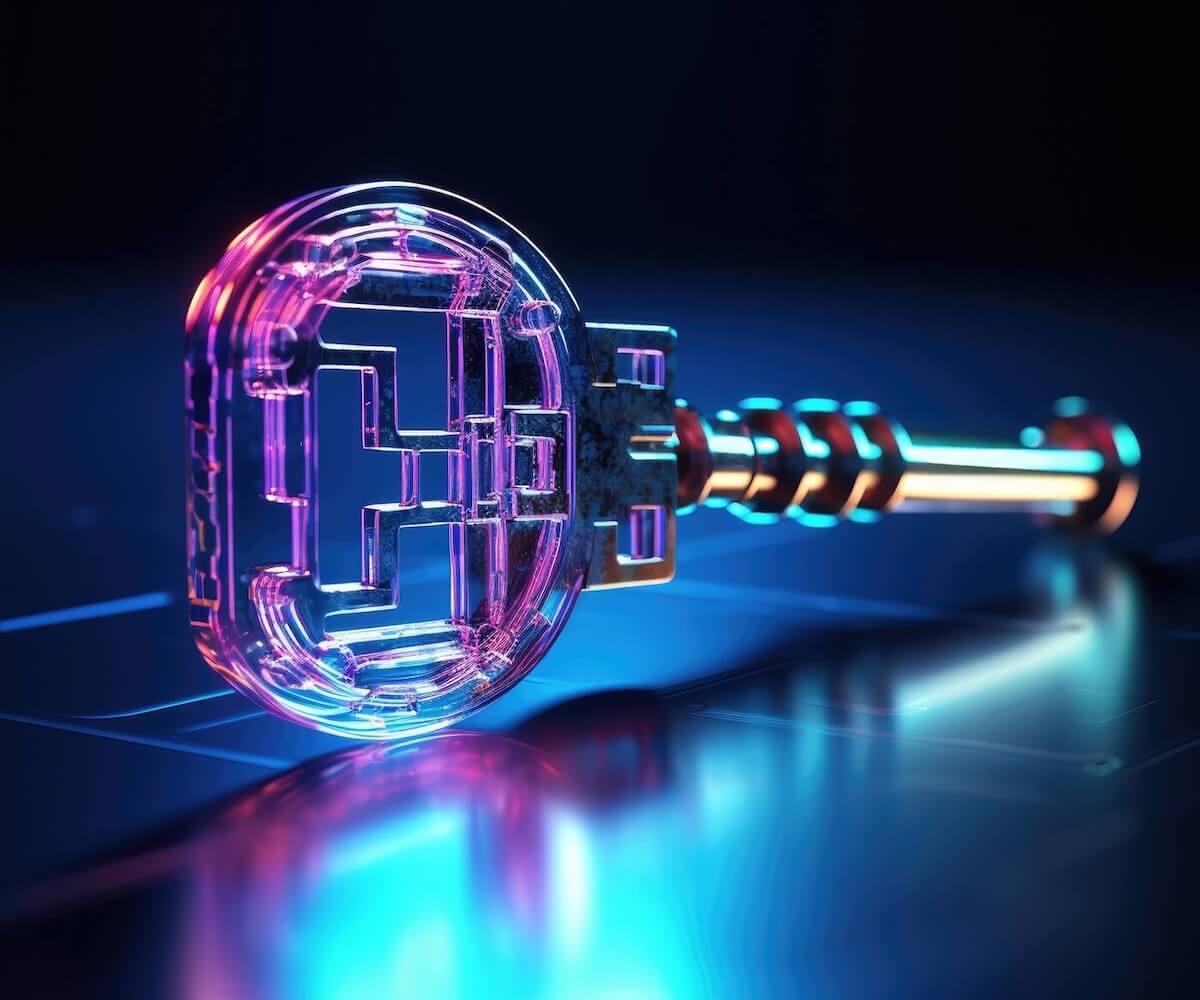
How an Encrypted Tunnel Protects You
The encrypted tunnel created by a VPN is what protects your data as it travels across the Internet. When you connect to a VPN:
Your data is first encrypted on your device.
It is then sent through a secure tunnel to a VPN server located somewhere in the world. The “tunnel” is additional, nonsense data, that makes it even harder to decrypt without the correct key.
The VPN server acts as a middleman between you and the websites or services you’re trying to access.
Because the data is encrypted, anyone monitoring your Internet traffic will only see a stream of indecipherable information
This process keeps your data safe from prying eyes, whether it's your Internet Service Provider (ISP), a hacker, or a government agency.

The Role of IP Address Masking
An important aspect of how a VPN works is the masking of your IP address. An IP address is a unique identifier assigned to your device whenever you connect to the Internet. It functions like a digital address, containing information about your location and the device you're using. This information can be used to:
- Track your online activities.
- Restrict access to certain websites based on your geographical location.
- Target you with personalized ads.
When you use a VPN, your real IP address is hidden, and instead, the IP address of the VPN server is displayed. This makes it appear as though your Internet traffic is originating from the VPN server rather than your actual location, adding an extra layer of privacy and anonymity.
By encrypting your data and masking your IP address, a VPN ensures that your online activities remain private and secure. A VPN protects your personal information from being exposed to unwanted attention while you’re browsing from home, working remotely, or connecting to public Wi-Fi.

Understanding VPN Protocols
Newshosting’s VPN uses advanced protocols to balance speed and security, ensuring that your data remains protected while maintaining optimal performance. Here’s a look at the VPN protocols we support:
OpenVPN: Known for its strong encryption, OpenVPN is ideal for situations where security is paramount. It meticulously checks every byte of data, making it perfect for those who prioritize privacy over speed.
IKEv2: This protocol is designed for speed and reliability, making it a great choice for web browsing and gaming. IKEv2 provides robust security without compromising on connection speed, which is essential for everyday Internet use.
WireGuard®: A newer protocol that offers a perfect balance between speed and security. WireGuard® is particularly effective for online entertainment, as it uses efficient encryption to deliver fast, secure connections.
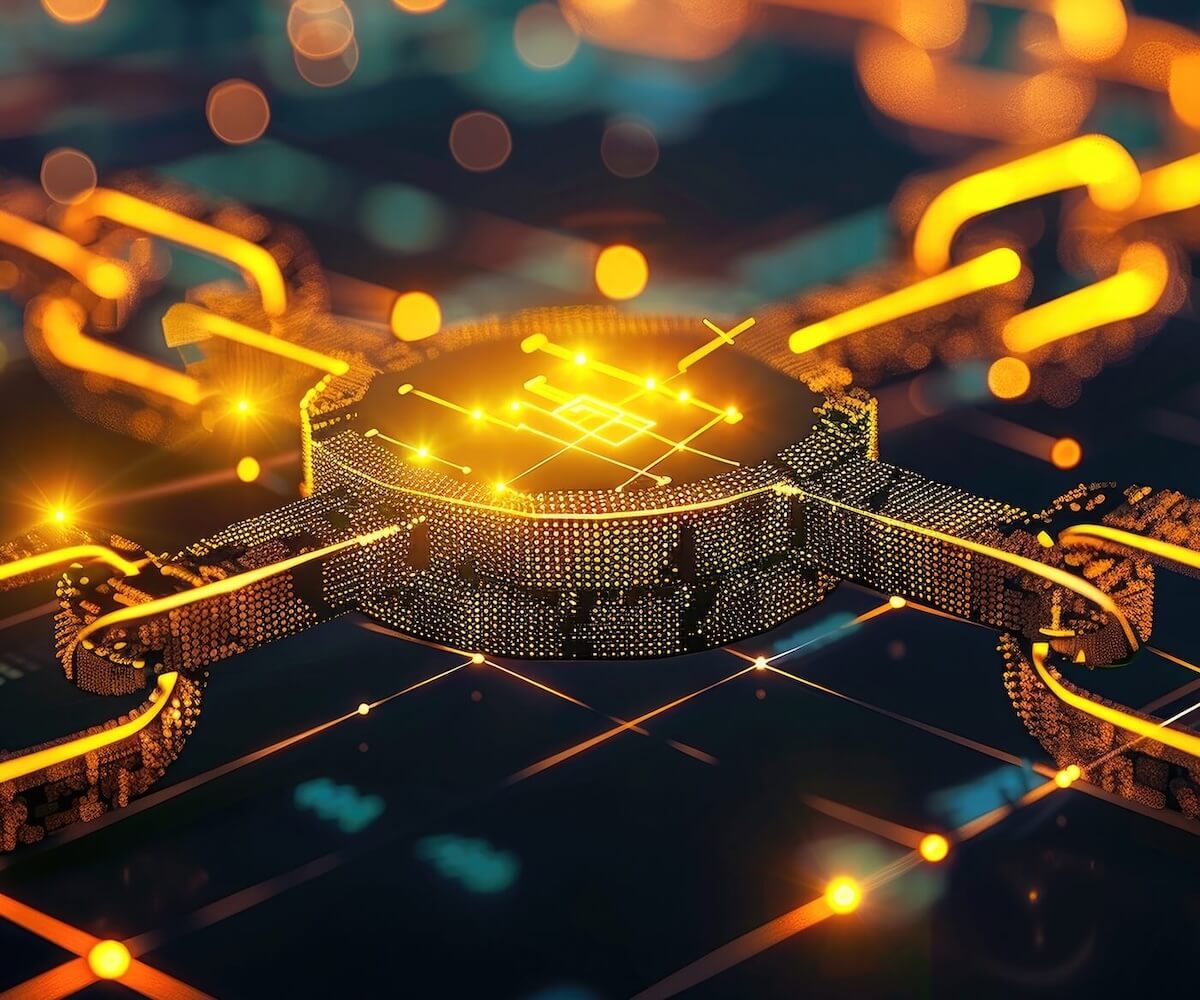
What Does a VPN Server Do for You?
When you connect to Newshosting’s VPN, you’re tapping into a network of secure servers that work to keep your online activities private and safe. Here’s how:
Choose Your Server Location
With Newshosting’s VPN, you can select from a wide range of server locations worldwide, giving you the flexibility to appear as if you're browsing from almost anywhere in the world.
Hide Your IP Address
Your IP address is like your online identity. When you use Newshosting’s VPN, your real IP address is masked, making it difficult for anyone to trace your online activities back to you.
Block Ads and Trackers
Newshosting’s VPN helps protect your privacy by blocking intrusive ads and trackers that follow you across the web, ensuring a smoother, faster browsing experience.
Secure Your Connection on Public Wi-Fi
Public Wi-Fi networks are a hotbed for cybercriminals. Newshosting’s VPN encrypts your connection, keeping your data secure from hackers when you’re on the go.
Types of VPN
There are different types of VPNs available, each suited for specific needs:
Consumer VPN
Newshosting offers a consumer-grade VPN that provides comprehensive online protection. This type of VPN is perfect for individuals looking to secure their personal devices and maintain privacy while browsing the Internet.
Corporate VPN
Businesses often use corporate VPNs to protect proprietary information and allow employees to securely access company networks remotely. While this type of VPN ensures the safety of business data, it does not provide the same level of privacy as a consumer VPN.
Homemade VPN
Some tech-savvy users set up their own VPNs. However, these DIY solutions lack the extensive security infrastructure and global server network provided by a service like Newshosting’s VPN, limiting their effectiveness.
Why Choose Newshosting?
When you subscribe to Newshosting, you're not just signing up for a premium Usenet service; you're also gaining access to a powerful VPN that takes your online security to the next level. Newshosting's VPN offers state-of-the-art encryption, ensuring that every bit of data you send and receive is protected by the most advanced security protocols available. Whether you're browsing the web, playing games, or conducting sensitive transactions, your personal information remains shielded from hackers, trackers, and any other prying eyes.
In addition to robust encryption, Newshosting provides a strategically located global network of VPN servers. This extensive network allows you to connect from virtually anywhere. Newshosting's VPN makes it possible to choose your online location while maintaining fast and reliable connection speeds.
Privacy is at the core of what we do. We do not track, monitor, or store your online activities, so your browsing history remains private. This commitment to privacy ensures that your digital footprint is virtually untraceable, offering you the highest level of anonymity possible.

Choosing Newshosting means choosing a complete solution for your online security needs. From encryption and server locations to privacy and performance, every aspect of our VPN service is designed to offer you the best possible protection and freedom on the Internet.
Frequently Asked Questions
Questions? Let Us Help!
If you have any questions about how to set up, use, or get the most out of your VPN, don’t hesitate to reach out to our customer support professionals at any time, 24/7. Our highly trained staff is ready to guide you through installation, troubleshooting, optimization, or whatever else you need.
Contact Support

