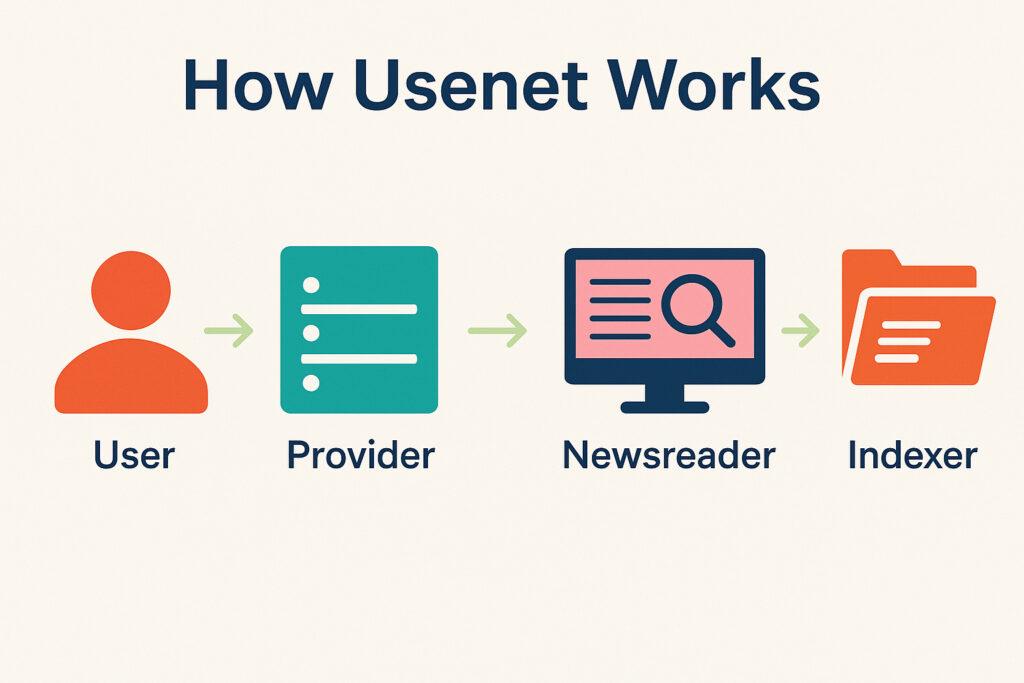 Estimated Setup Time: 10–15 minutes
Estimated Setup Time: 10–15 minutes
Skill Level: Beginner to Intermediate
Usenet is a global discussion system that predates the World Wide Web and continues to be widely used today. It offers access to millions of newsgroups organized by topic, making it a flexible tool for sharing and accessing information across the Internet.
What Is Usenet?
Usenet is a decentralized, topic-based discussion system made up of newsgroups. It allows users to access and post articles via specialized software.
Learn more about what Usenet is.
Quick Start to Using Usenet
- Pick a Usenet provider
- Install a newsreader
- Enter server settings
- Search and access articles
- Monitor article retention and completion
What Is a Usenet Provider?
To use Usenet, you need access through a Usenet provider. Providers manage server infrastructure, maintain article retention, and offer tools such as newsreaders or automation support. Newshosting, for instance, offers its own newsreader and access to a Tier-1 network.
What Is a Newsreader?
A newsreader is software that connects to Usenet servers. It lets you search, sort, and access articles from various newsgroups. Some newsreaders are built for beginners, while others support automation and advanced features. Newshosting’s newsreader is pre-configured and includes an integrated search function.
What Is an Indexer?
An Indexer scans and catalogs Usenet article headers so you can search for specific topics or articles by keyword, category, or date.
How to Use Usenet Step by Step
1. Choose a Usenet Provider
Select a provider based on article retention, speed, completion rate, and included tools. Providers vary in how many simultaneous connections they allow and whether SSL encryption is supported.
2. Install and Use a Newsreader
Download and install your preferred newsreader. If your provider includes one (like Newshosting), setup will be faster and more streamlined.
3. Add Server Information
Configure your newsreader with the following details from your provider:
- Server address
- Port number (standard or SSL)
- Username and password
- Number of allowed connections
- SSL encryption settings
The Newshosting server information can be found here.
Why Use SSL?
SSL encryption helps protect your access by securing the connection between your device and the Usenet servers, making it more private.
4. Search and Access Articles
Use the Indexer or built-in search tool to find relevant articles. Filter by group, age, or title. Your newsreader will retrieve the article from your provider’s server.
For example, if you’re interested in technology discussions from a few years ago, use the search tool to enter keywords like “Linux kernel 2020” and filter by group or date. The newsreader will retrieve the article from the provider’s servers if it’s within retention.
5. Monitor Article Retention and Completion
Article retention defines how long providers store articles. Completion refers to how reliably articles are propagated across servers. Both impact how much you can access and how complete the articles will be.
What Is Article Retention on Usenet?
Higher article retention allows access to older posts. For those interested in long-term archives or in-depth topics, choosing a provider with multi-year retention makes a difference.
Frequently Asked Questions
How do I access Usenet for the first time?
Sign up with a Usenet provider, install a newsreader, and configure it with your provider’s server information.
What tools do I need to use Usenet?
You’ll need a provider account, a newsreader, and optionally, an Indexer to help locate articles (the Newshosting Newsreader includes Usenet search built-in).
Is Usenet still used today?
Yes. Usenet remains active, especially for accessing organized discussions and high-retention archives.
How is a newsreader different from a Web browser?
A newsreader connects directly to Usenet servers to retrieve articles, unlike a Web browser, which accesses websites.
Usenet continues to serve as a powerful alternative to Web-based forums, offering decentralized access to global discussions. With the right provider, newsreader, and search, using Usenet is both straightforward and efficient.
Interested in starting today? Newshosting offers a 30-day money-back guarantee with access to a high-retention Tier-1 Usenet network and a built-in newsreader to simplify setup.







Roman
January 19, 2017 at 04:55 amPlease advise how you source any comments that may be attached to binary downloads. Unable to access where people may have commented on specific binary issues...thank you