Avid Usenet users fear the wrath of a maxed-out hard drive.
You: No more file space?! Us: No. MORE file space!
In other words, we’re here to help max your hard drive space as well as your Usenet experience. Ready? Here we go.

Step 1: Basic maid service
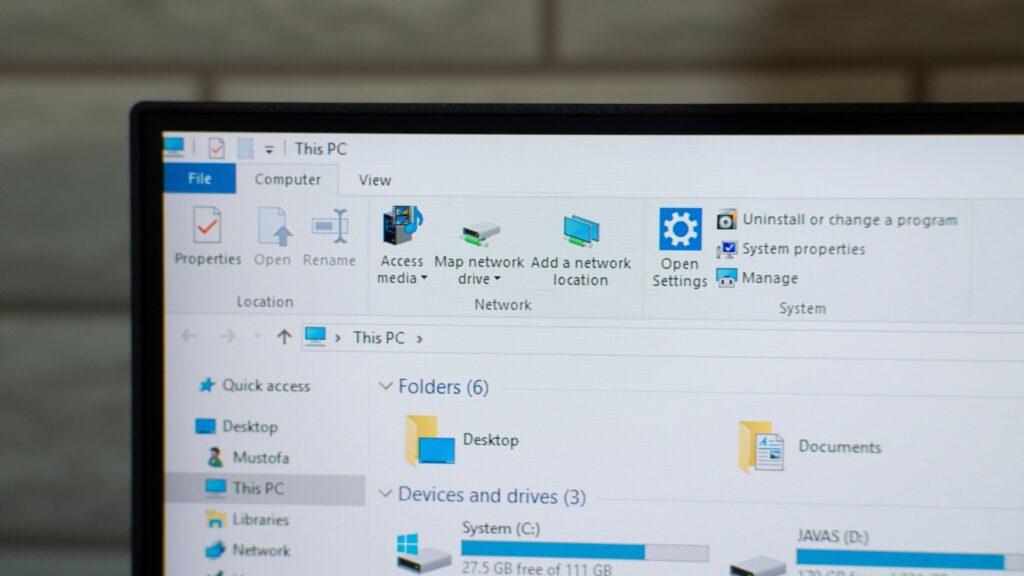
You might not realize that surfing the Internet without downloading files is taking up valuable digital real estate, but cleaning it up could make all the difference. Look for a trusted disc clean-up tool (or disk clean-up, depending on your spelling preferences). In fact, your computer may already have a built-in option — try searching within the Start Menu or Control Panel.
You can manually select what type of files to keep or trash, or get as granular as individual file types. Most programs also have recommendation settings.
Step 2: Take out the trash

CCleaner is Lifehacker recommended and it’s life changing. If you are a frequent user or have an older computer, you’ve likely built up a large amount of miscellaneous garbage you don’t really need. Use the Analyzer and then carefully review what CCleaner recommends cleaning up, then select what can stay and what can go and get to work!
Step 3: Remove bugs, worms, and binoculars

Malware, adware, spyware, and viruses can take up a large amount of room on your laptop. Programs that constantly run in the background undetected are a problem whether or not they affect your hard drive, so get rid of them!
An anti-virus program is helpful, but you’ll want something all inclusive to pick up some of the trickier programs. We use Spybot, which received 4/5 stars out of 5,000+ reviews on CNET. The self-proclaimed all-in-one tool covers malware and spyware in its free version, though for an extra ~$10/month, you can also try their anti-virus and backup CD creator.
Spybot also provides guides for manual removal of many programs.
Step 4: Give up the bells and whistles
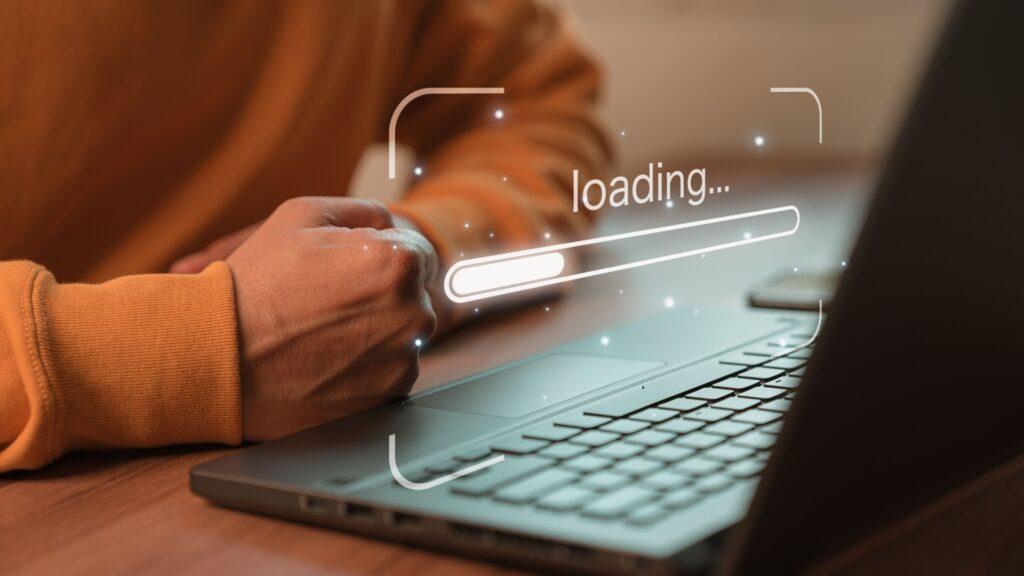
Sure, it’s nice to know you could play the original Sims desktop version if you wanted to, but do you really need to? It’s time to prioritize your applications. Would you rather have that really, really important work software, or that iTunes catalog of 257,439 songs you don’t listen to, you know, just in case? Choose your battles. If you don’t need it, uninstall it.
If you really think you might need said music, games, etc., in the future, see Step 5.
Step 5: Invest in (digital) therapy

We’re not saying to purchase your computer a shrink, although we’re not saying not to either, if you think that would help.
The digital equivalent of an emotional and mental cleansing is an external drive. There’s no reason not to back up your data. It’s insanely easy, free, and smart. While an external drive is usually preferred, there are plenty of cloud-based options for file management, and most of them are free. Think Dropbox, Google Drive, Microsoft OneDrive, or Best Buy, Amazon, etc., if you prefer a physical box. Your computer will be good as new-ish, for less than the cost of a psych eval.
What other digital cleaning tips would you recommend? Share yours in the comments!
Love our recommendations so much, you want to hear more? Sign up Newshosting Usenet today and try it for 30 days, risk free!



