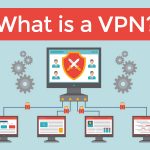Public Wi-Fi networks are a convenient way to stay connected while traveling or grabbing a coffee at a café, but these connections are rife with security risks. Unsecured public Wi-Fi leaves your data vulnerable to interception by hackers, putting your online activity and personal information at risk.
Here’s a closer look at the dangers of using public Wi-Fi and how you can take steps to secure your connection:
- – Unencrypted Networks: Many public Wi-Fi networks are open, meaning your data travels unencrypted across the network, making it easy for hackers to eavesdrop and steal sensitive information like login credentials, browsing history, and even credit card details.
- – Counterfeit Networks: Hackers can set up fake Wi-Fi hotspots that appear legitimate. When you connect to one of these malicious networks, they intercept all the data flowing between your device and the real Internet.
- – Malware Risks: Clicking on malicious links or downloading files from untrusted sources on public Wi-Fi can infect your device with malware that steal your data, track your activity, or take control of your device.
The Best Ways to Protect Yourself on Public Wi-Fi
So, how can you protect yourself while using public Wi-Fi? Here are a few key tips:
- – Be Cautious of Open Networks: Avoid connecting to open, unsecured Wi-Fi networks whenever possible. Opt for private networks with password protection instead.
- – Limit Sensitive Activities: Public Wi-Fi isn’t ideal for handling sensitive tasks. Avoid online banking, entering credit card details for purchases, or accessing important accounts while on a public network.
- – Disable File Sharing: Most devices have built-in file-sharing features. When connected to public Wi-Fi, disable file sharing to prevent unauthorized access to your device’s files and folders.
- – Keep Software Updated: Operating system, web browser, and other application updates often address vulnerabilities that hackers exploit to gain access to your device.
- – Be Wary of Public Charging Stations: While convenient, public charging stations can pose a security risk. Malicious actors can install malware on charging stations that steal data from your device while it’s connected. If you must use a public charger, consider using a short, dedicated charging cable that you only use for public stations and is not rated to transfer data.
VPN Through Newshosting
Using a VPN service like the one offered through Newshosting adds another layer of protection to your online activity on public Wi-Fi. Here’s how a VPN safeguards your data:
- – Encryption: A VPN encrypts all your traffic, making it unreadable to anyone trying to intercept it on a public Wi-Fi network. Our partner VPN features OpenVPN, IKEv2, and WireGuard® encryption protocols.
- – Secure Connection: A VPN establishes a secure tunnel between your device and the VPN server, masking your IP address and location from prying eyes.
- – Privacy and Security: Shield your online activity and sensitive data from hackers and online snoops when browsing the internet with a VPN activated.
Follow these tips and utilize a VPN service to reduce the risks associated with using public Wi-Fi and ensure your data is protected whenever you connect to the Internet on the go.