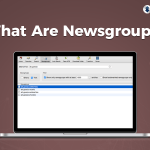When interacting with newsgroups on Usenet, understanding the structure of posts is key to making the most out of your experience. Each post is composed of three primary sections: the header, the body, and, in some cases, the signature. The header plays a vital role, as it contains important information that helps identify and categorize each post.
What Are Usenet Headers?
Usenet headers are the top section of a newsgroup post and act as an identifier. They provide key details about the post, such as:
- Subject of the post: This indicates the topic or focus of the post, allowing you to quickly decide if it’s of interest to you.
- Newsgroup name: This shows which newsgroup the post belongs to, useful when browsing multiple groups or filtering by specific categories.
- Author’s name: This shows who posted the message, which can help you recognize trusted or familiar users.
- Date posted: This timestamp reveals when the post was made, important for tracking discussions or identifying older threads
- Number of lines: This tells you the length of the message, helping you estimate how much reading is involved before opening the post.
Some headers may contain additional fields, such as organization or reply-to addresses, but these are not always present or visible in every post.
The Other Parts of a Usenet Post
Beyond the header, Usenet posts are composed of two additional sections: the body and the signature. Here’s a closer look at these parts:
The Body
The body of a Usenet post is the main content of the message. In text-based newsgroups, this section typically contains plain text, though some messages may include additional formatting, such as HTML. The body is where the actual discussion or communication takes place, whether it’s a response to a thread, an opinion, or shared knowledge. This section varies significantly in length and depth depending on the topic and user.
The Signature
The signature is an optional section found at the bottom of some Usenet posts. It usually contains a small, repeated identifier for the user, such as their name, email, or website. Some users may include additional information, such as a link to their social media profiles. While signatures are not always present, they help personalize posts and allow others to quickly recognize frequent contributors. It’s generally recommended to keep signatures short, as longer ones can become repetitive or distracting.
How Headers Make Usenet Browsing More Efficient
Headers help users quickly determine whether a post is relevant to them. By reviewing details such as the subject and author, you can easily filter out irrelevant or unwanted posts. This efficiency becomes even more important in large newsgroups with frequent updates.
In addition, most newsreaders allow you to filter or sort posts based on specific header details. This functionality is particularly useful if you’re searching for specific topics, authors, or posts made within a certain time frame.
Depending on the newsreader you use, headers might not be visible by default. However, you can adjust settings in most newsreaders to display headers in full or to show specific fields that matter most to you. With the right configuration, you can customize your browsing experience, ensuring that you get the most relevant information at a glance.
While many Usenet providers don’t store header information, Newshosting stands out by retaining complete headers for every post. This gives you more control and insight, making it easier to organize your Usenet activity and improve your browsing experience.